YouTube expands Communities feature to all eligible creators
Platform makes dedicated engagement spaces available across all channels with post access.
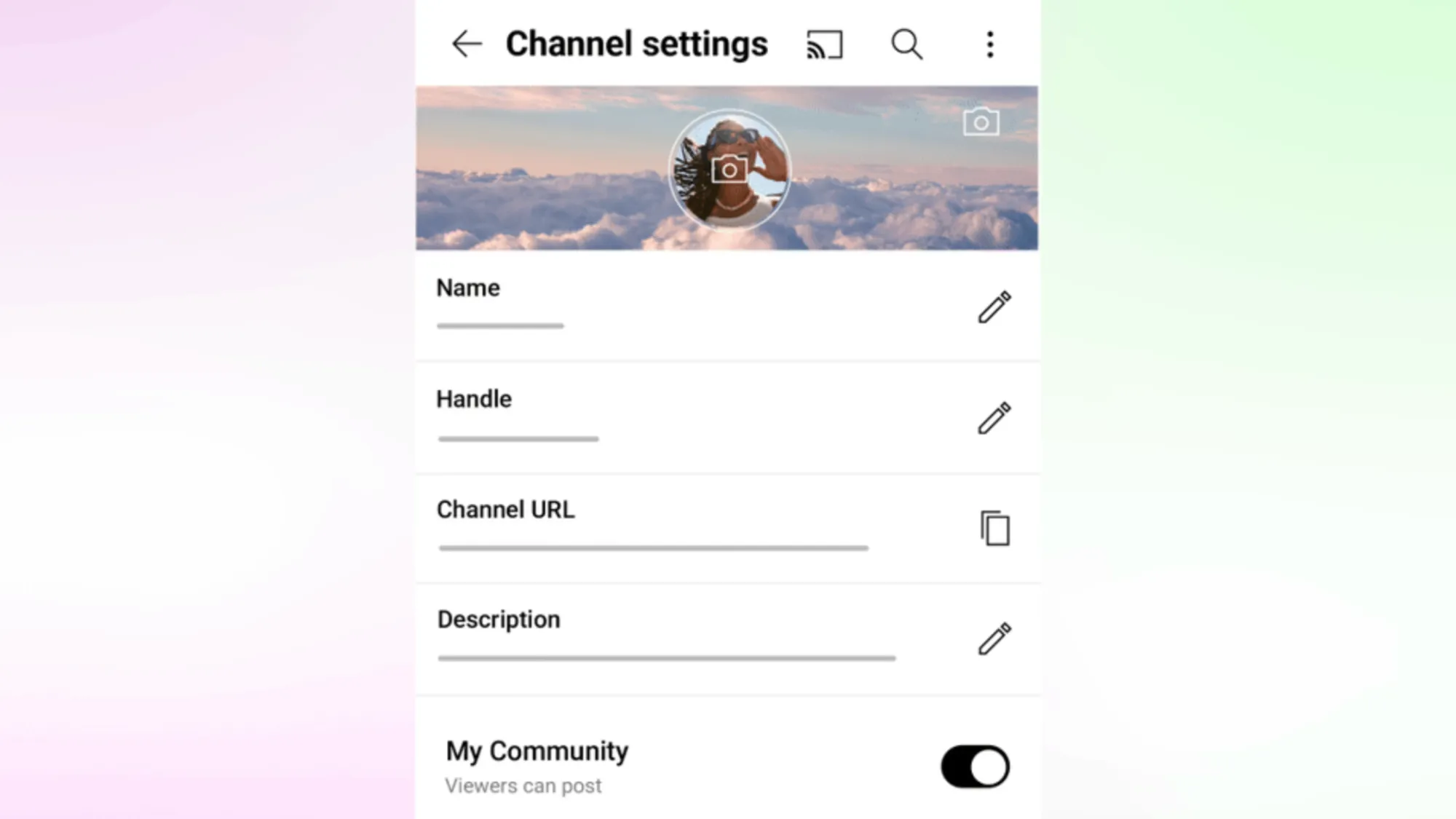
YouTube announced June 17, 2025 that Communities will become available to all creators who have access to Posts on YouTube and choose to opt-in. The expansion represents a significant development in the platform's approach to fostering creator-audience relationships through dedicated engagement spaces.
According to YouTube's announcement, "Communities will now be available to all creators who have access to Posts on YouTube and choose to opt-in." The rollout to all eligible creators will occur over the next few weeks, following initial testing with select creators.
Summary
Who: YouTube creators with access to Posts feature and viewers subscribed to participating channels
What: Communities feature expansion allowing two-way conversations between creators and audiences in dedicated channel spaces
When: Announced June 17, 2025, with rollout continuing over the following weeks
Where: Available on Mobile Android (non-foldable) and iOS YouTube App Version 19.45 or later
Why: To provide creators with tools for deeper audience engagement and foster fan-to-fan connections beyond traditional comment sections
Get the PPC Land newsletter ✉️ for more like this
Technical requirements and implementation
The feature requires creators to meet specific eligibility criteria before access becomes available. According to YouTube's Help Center documentation, creators can start their own Community if they have existing access to posts, are over 16 with channels not set up as supervised experiences, maintain audiences not designated as made for kids, and operate non-VEVO channels.
Communities enablement is currently limited to Mobile Android (except foldable devices) and iOS YouTube App Version 19.45 or later. Users must update their mobile applications to the latest version if the Community option does not appear in their interface.
The activation process requires creators to navigate to their channel page within the YouTube app, tap Create, read the information about getting started, and turn on "My Community." Once enabled, creators can write a welcome post by going to their channel page, tapping Community, selecting "Start a post," writing their welcome message, and tapping Post.
Moderation capabilities and creator tools
YouTube provides extensive moderation controls for Community management. Creators have access to moderation settings to help manage posted content, including options to review viewer posts before they appear in their Community through "Hold All" settings available in the YouTube app or YouTube Studio.
The platform allows creators to invite Moderators to help manage their Communities. These moderators can remove posts, hide users, and engage on behalf of the channel owner. Fans must be subscribed to a channel for at least 1 day or 7 days (depending on creator preferences) before they can post in Communities.
According to YouTube's announcement, "Communities are for those of you who want to give your audiences the opportunity to start and join conversations on your channel(s). Fostering a vibrant Community can take some effort - Communities flourish when creators take an active role in shaping the discussion."
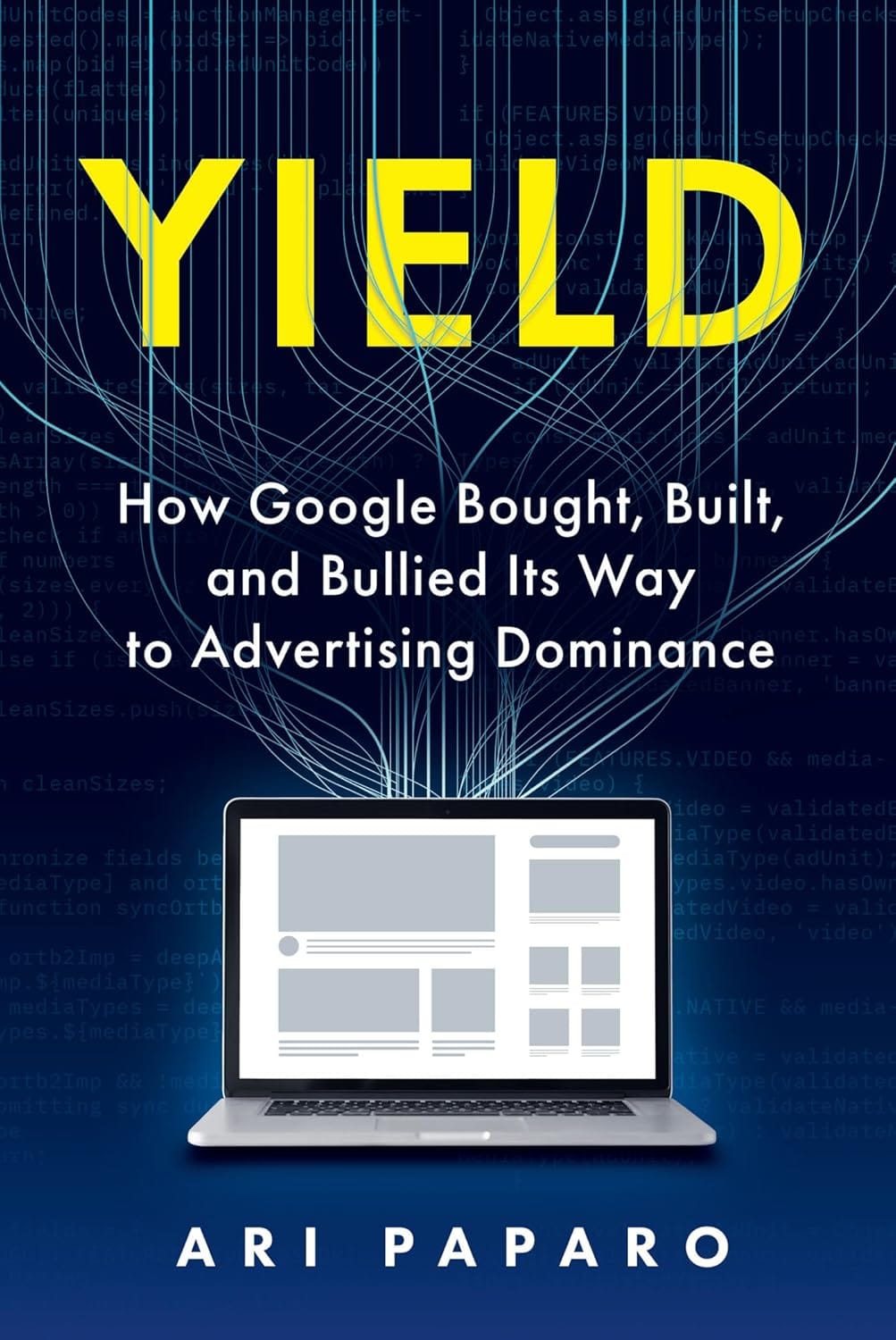
Yield: How Google Bought, Built, and Bullied Its Way to Advertising Dominance
A deeply researched insider’s account of Google’s epic two-decade campaign to dominate online advertising by any means necessary.
Creator testimonials and early adoption
Creator @growingannanas, one of thousands who have already begun cultivating their Community, stated: "My Community has been an amazing place for my subscribers, allowing us to stay connected beyond my individual workout videos. Now I can share updates, ask questions, and hear from them more often, and they can share everything from photos to motivation with each other. My Community helps me feel even more connected to my subscribers and brings me one step closer to my mission of helping a billion girls feel happy, healthy, and confident!"
Another creator, @froggycrossing, reported positive results from testing: "Since I started using Communities, I've seen heartwarming connections between my viewers that wouldn't have been possible otherwise. It's such an awesome space for my audience to connect with each other and me in a more personal way -- all right on YouTube! My Community makes it easy to keep my audience engaged, and I love that it's a safe and wholesome place for them to hang out and get to know me and each other. Communities have definitely helped strengthen my channel and my personal brand and I'm so excited to have a dedicated space on YouTube to build deeper connections with my audience."
Viewer functionality and access requirements
For viewers, Communities create spaces to connect with other fans of their favorite creators. Users can join or start conversations, express themselves, and shape communities around channels they follow. To post on a channel's Community, users need to have been subscribed to that channel for either 1 day or 1 week (depending on creator settings) and must have access to Posts.
Communities posts may appear throughout YouTube, including in the Subscriptions tab, expanding the reach of community-generated content beyond individual channel pages.
Platform nomenclature changes
YouTube is renaming the "Community" tab to "Posts" to clarify functionality. According to the announcement, "The tab will work just as it does today, just with a new name. Creators can still share updates and announcements via posts and viewers can engage by commenting on those posts like they always have!"
Marketing implications for brands
The Communities expansion creates new opportunities for brand-creator partnerships and audience engagement strategies. YouTube's continued investment in creator tools aligns with broader platform monetization strategies that have paid $70 billion to creators, media companies, and music partners over the past three years.
The feature's emphasis on two-way interaction between creators and viewers differs from traditional social media models where brands typically control messaging. Communities allow authentic conversations that can provide valuable market research insights and customer feedback loops for brands working with creators.
For marketing professionals, Communities represent another evolution in YouTube's ecosystem. Recent developments in YouTube advertising have focused on leveraging creator relationships, and Communities provide additional touchpoints for brand-creator collaboration strategies.
The platform's investment in Community features comes as YouTube advertising capabilities continue expanding, with new planning features and ad formats regularly introduced to accommodate changing viewer behaviors and advertiser needs.
Technical infrastructure and mobile focus
Communities are designed as mobile-only spaces, reflecting YouTube's data showing 70% of watch time occurs on mobile devices. This mobile-first approach aligns with broader platform strategies that prioritize smartphone user experiences over desktop functionality.
The feature requires specific app versions and excludes certain device types like foldable devices, indicating technical complexities in supporting diverse mobile hardware configurations. This limitation suggests YouTube is taking a cautious approach to ensure stable functionality before expanding device compatibility.
Future development and feature expansion
YouTube indicated this is "just the start" for Communities functionality. The platform plans to introduce additional tools to help creators shape their Communities over time, with feedback from early adopters informing development priorities.
The platform's approach to rolling out Communities mirrors its strategy with other creator-focused features, starting with limited testing before broader availability. This measured rollout allows YouTube to identify potential issues and refine functionality based on real-world usage patterns.
Timeline
- January 31, 2025: YouTube announces Communities at Made on YouTube 2024 event, introducing dedicated spaces for creator-audience connections
- March 2025: Testing expands to additional creator groups as platform refines moderation tools and user interface elements
- May 21, 2025: YouTube implements mandatory AI content disclosure requirements, establishing framework for content transparency across all features
- June 17, 2025: YouTube announces Communities availability for all eligible creators, expanding beyond initial test groups to platform-wide rollout
- Coming weeks: Full deployment to all eligible creators continues with gradual enablement across mobile applications

