Microsoft Clarity bridges ad gap with AI insights
New tool gives marketers unprecedented view into post-click behavior, potentially transforming campaign optimization.
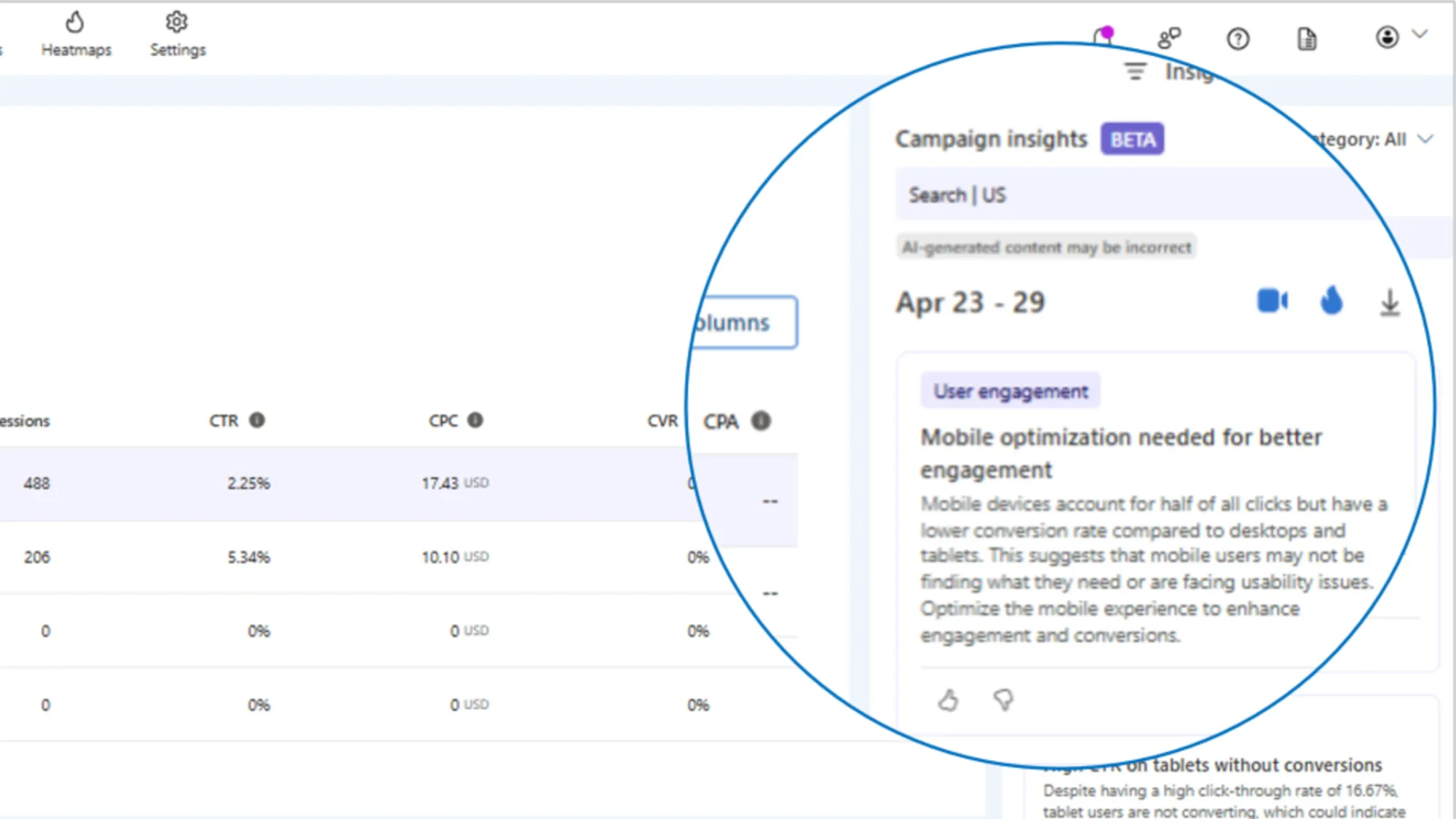
Microsoft has launched Campaign Insights in its Clarity analytics platform, a new feature designed to help advertisers understand what happens after users click on ads. Announced just yesterday on May 14, 2025, this AI-driven tool combines advertising performance metrics with behavioral analytics to provide a comprehensive view of the post-click customer journey.
The new capability addresses a significant challenge faced by digital marketers today - understanding why campaigns succeed or fail beyond traditional metrics like click-through rates and impressions. By merging advertising data with Clarity's behavioral analytics, marketers can now identify specific friction points that may be preventing conversions.
Microsoft's Clarity team introduced the feature as a solution for advertisers who previously had to navigate between multiple dashboards to piece together the full picture of campaign performance. Campaign Insights uses artificial intelligence to generate narrative summaries explaining user behavior patterns on landing pages after clicking ads.
According to Microsoft documentation, "Campaign Insights in Clarity provide a deeper understanding of what happens after a user selects your ad, bridging the gap between advertising performance and actual user behavior on your website."
The technology identifies several key aspects of post-click behavior that can impact campaign success. These include mapping where users abandon the conversion process, identifying when landing pages trigger negative engagement signals like rage clicks, and analyzing how different campaigns influence on-site behavior patterns.
Rage clicks - rapid, frustrated clicking in the same area - serve as one of several behavioral signals the system monitors to detect user frustration. Dead clicks, which occur when users click on non-interactive elements, provide another indicator of potential user experience issues that could be undermining otherwise well-performing ad campaigns.
Microsoft has positioned this feature as particularly valuable for cross-functional teams where marketing and user experience departments need to collaborate. Rather than each department working with separate data sets, Campaign Insights provides a unified view that can help align strategies across organizations.
The feature is accessible from both the main Clarity Analytics Dashboard and the Advertising Dashboard. Users can locate insights by clicking on the chat bubble icon next to campaign names. The system presents insights chronologically, allowing marketers to track performance trends over time.
Users should be aware of several limitations with the new feature. Campaigns require 3-5 days of traffic and ad data before meaningful insights emerge. Additionally, proper UTM tagging is essential for the system to function correctly. Without accurate tags like utm_source and utm_campaign, sessions cannot be linked to specific campaigns, and insights will not be available.
Microsoft has acknowledged that the feature uses generative AI technology to power its Copilot capabilities. While designed to provide accurate information, the company notes that occasional inaccuracies may occur due to the nature of such models. A feedback mechanism allows users to rate insights with thumbs up or down buttons to help improve the system over time.
Currently, Campaign Insights supports Google Ads integration, with Microsoft Ads support announced as "coming soon" according to official documentation. This indicates an ongoing development roadmap for the feature, potentially expanding its capabilities to encompass more advertising platforms in the future.
The technical implementation depends on Clarity's tracking code being properly installed on websites. This code captures user behavior metrics including scrolling patterns, click heatmaps, and session recordings that can then be correlated with incoming traffic from ad campaigns.
For marketers analyzing international campaigns, the feature provides country-specific insights. The demonstration screenshots show examples of insights like: "Italy: High Clicks but Zero Conversions. Despite a high click-through rate (CTR) of 7.31% in Italy, the conversion rate is 0%, indicating potential issues with the landing page or ad relevance."
Device-specific insights are also available, with another example noting, "Mobile optimization needed for better engagement. Mobile devices account for half of all clicks but have a lower conversion rate compared to desktops and tablets."
These insights move beyond raw data to provide specific, actionable recommendations. Rather than simply displaying statistics, the system suggests next steps like "Consider revisiting the ad copy and landing page experience to improve conversions" or "Optimize the mobile experience to enhance engagement and conversions."
Microsoft emphasizes that insights should be treated as recommendations rather than guarantees. They highlight patterns and suggest next steps, but decisions should be validated with additional analysis before implementing major changes to campaigns or websites.
The feature represents a significant shift in how marketers can approach analytics. Traditional digital marketing relies heavily on quantitative metrics that show what happened but often fail to explain why. By incorporating qualitative behavioral signals, Campaign Insights attempts to fill this explanatory gap.
Documentation notes that the insights are "intended as guidance to inform decisions, not as guarantees of results or final evaluations." This suggests Microsoft is positioning the feature as a decision support tool rather than an automated optimization system.
For organizations that need to justify marketing expenditures, this kind of analytics capability addresses a persistent challenge in digital advertising - demonstrating the true return on investment beyond simple click metrics. By connecting ads directly to on-site behavior patterns, marketers gain a clearer picture of which campaigns deliver value throughout the entire customer journey.
The interface design follows Microsoft's contemporary aesthetic with a clean layout and prominent visualizations. The insights panel appears as a right-hand pane that slides in when activated, allowing users to reference insights while still viewing campaign data on the main screen.
The timing of this release coincides with an industry-wide trend toward more sophisticated marketing attribution models. As privacy changes have complicated traditional tracking, tools that can make more efficient use of first-party data have become increasingly valuable to marketers seeking to maintain visibility into campaign effectiveness.
Microsoft has made the feature available as part of the standard Clarity offering, which remains free regardless of traffic volume. This pricing approach continues Microsoft's strategy of offering robust analytics tools at no cost, similar to competitors like Google Analytics.
For marketing professionals working in highly competitive industries where margins on advertising spend can determine profitability, this type of analytics capability addresses a critical need. By identifying specific user behaviors that lead to drop-offs in the conversion process, marketers can make targeted improvements rather than guessing at potential issues.
The technological approach utilized for Campaign Insights builds on Microsoft's broader AI strategy. By applying natural language generation to complex analytics data, Microsoft continues its effort to make advanced technologies accessible to business users without requiring specialized data science expertise.
Why This Matters
This development holds significant implications for marketing professionals across industries. The introduction of AI-driven campaign insights addresses one of the most persistent challenges in digital advertising: understanding the complete customer journey from initial ad impression through post-click behavior.
Marketers have long struggled with siloed data, where advertising metrics exist separately from website behavior analytics. This separation has made it difficult to identify whether campaign underperformance stems from ad creative issues, targeting problems, or post-click experience failures. By bridging these data sets, Microsoft's new feature enables more holistic campaign analysis.
The natural language summaries represent another meaningful advancement. Rather than requiring marketers to interpret complex data visualizations or run custom analyses, the system provides plain-language explanations of performance patterns. This democratizes advanced analytics, making insights accessible to team members without deep technical expertise.
For agencies and in-house marketing teams facing constant pressure to demonstrate ROI, this capability provides a more nuanced understanding of how advertising investments translate into business outcomes. Instead of relying solely on conversion rates as the final arbiter of success, teams can identify specific friction points that may be preventing otherwise well-targeted campaigns from delivering expected results.
The feature also facilitates better cross-functional collaboration between marketing and user experience teams. By highlighting behavioral signals like rage clicks or dead clicks that indicate poor landing page experiences, it creates clear handoff points between teams responsible for driving traffic and those responsible for converting that traffic.
Timeline
- May 14, 2025: Microsoft officially announces Campaign Insights for Clarity
- May 13, 2025: Technical documentation published on Microsoft Learn
- April 15, 2025: Microsoft adds Copilot to Clarity analytics platform, expanding AI capabilities
- March 6, 2025: Microsoft expands Google Ads integration in Clarity with additional metrics
- January 13, 2025: Microsoft launches initial Google Ads integration with Clarity
- December 2024: Private preview of Google Ads integration begins
- May 10, 2024: Microsoft unveils Copilot for Clarity, adding AI-powered insights for user experience analysis

