Looker Studio expands reporting capabilities with new Search Ads 360 label fields
Looker Studio, Google's powerful data visualization platform, has enhanced its New Search Ads 360 connector with the inclusion of 2 new label fields.
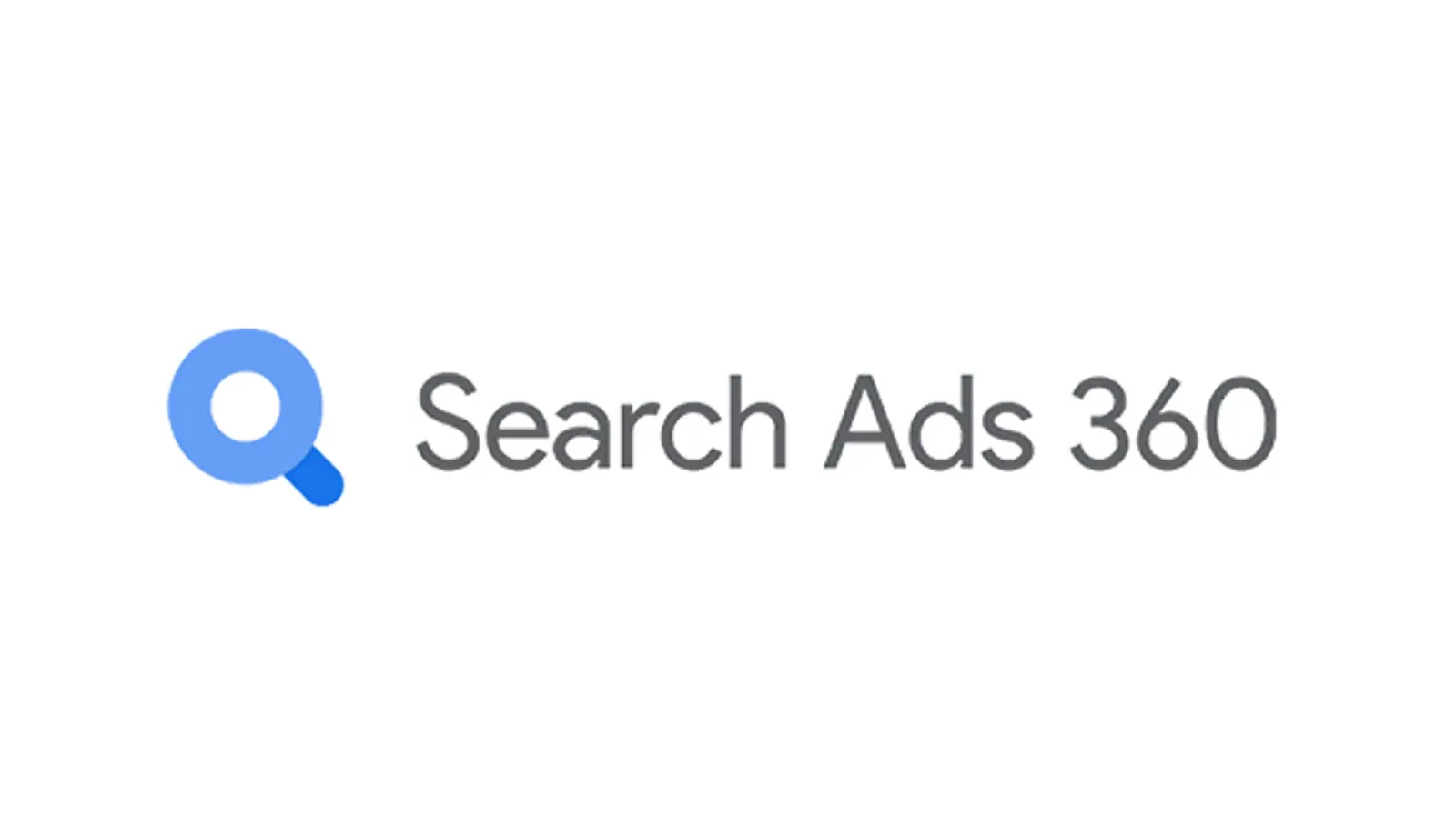
Looker Studio, Google's powerful data visualization platform, has enhanced its New Search Ads 360 connector with the inclusion of 2 new label fields. This update empowers marketers to gain deeper insights into their search campaigns, enabling more granular analysis and optimization.
Key New Features
- Label (Keyword): Track and analyze the performance of keywords based on custom labels assigned within Search Ads 360.
- Label (Ad): Segment and report on ad performance according to custom ad labels.
The addition of label fields enables marketers to slice and dice their Search Ads 360 data in new ways within Looker Studio. This facilitates more in-depth reporting on specific campaign elements tagged with custom labels. Examples of the potential uses include:
- Campaign Structure Analysis: Label fields streamline the evaluation of campaign performance based on themes, promotions, or other organizational structures.
- A/B Testing: Easily compare the effectiveness of different ad variations or keywords labeled for testing purposes.
- Competitive Benchmarking: Track performance based on labels referencing competitor terms or products.
To leverage the new label fields, ensure you are using the updated New Search Ads 360 connector within Looker Studio. Looker Studio is part of Google Marketing Platform and allows users to connect to a wide range of data sources, including Google Search Ads 360, creating custom visualizations and dashboards for in-depth analysis and reporting.

