Google's Discover vs Discovery: personalized content meets targeted advertising
Explore the differences between Google Discover's personalized content feed and Discovery ads.
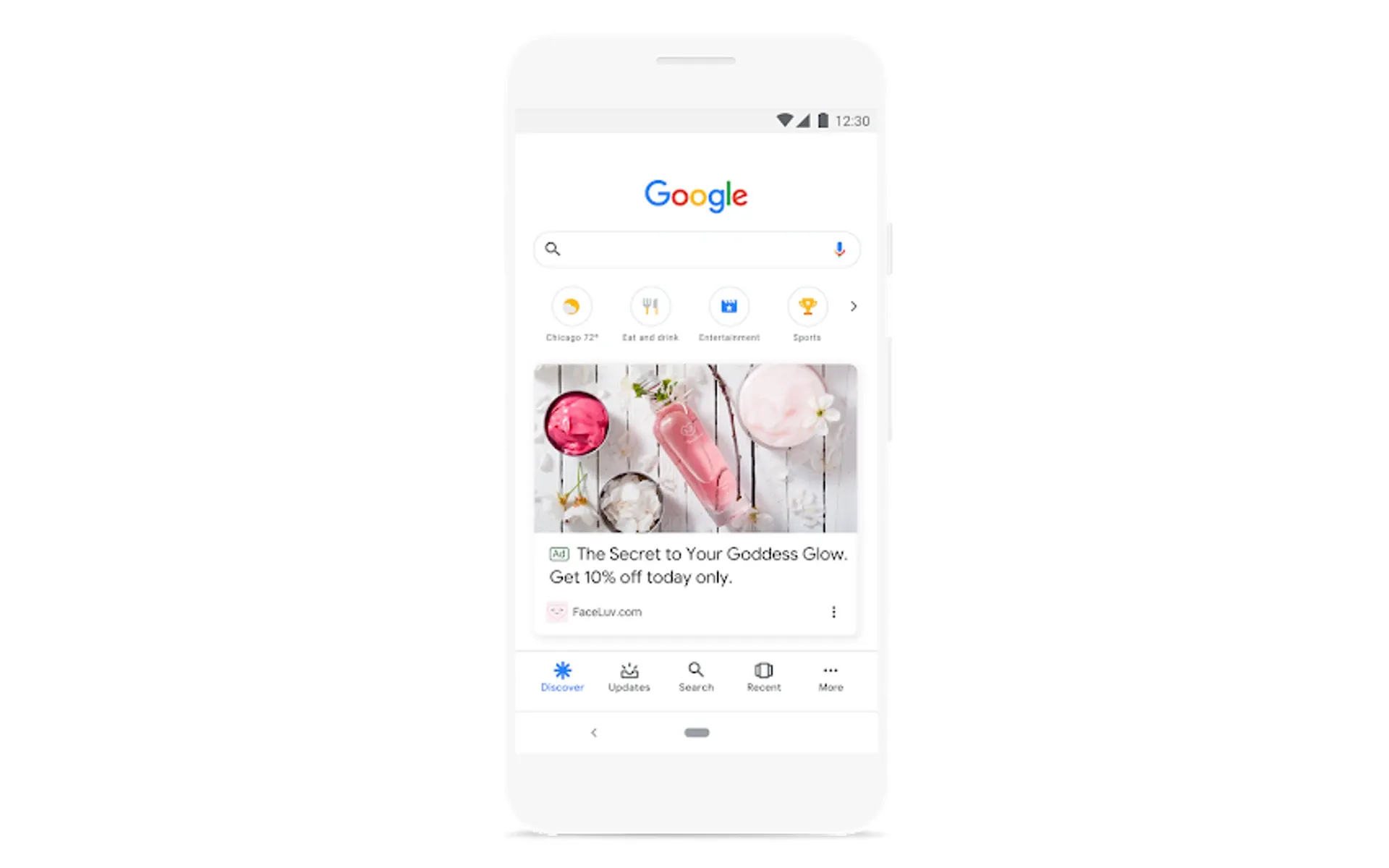
Google enhances user experience with two distinct yet similarly named features: Discover and Discovery. What are the key differences between these 2 types of content, their functionalities, and their impact on users and advertisers.
Over four years have passed since Google announced the general availability of Discovery ads in May 2020. This development followed the introduction of Discover, a personalized content feed feature, which had been launched approximately 18 months earlier. Both platforms continue to play significant roles in Google's ecosystem, serving different purposes for users and advertisers alike.
Discover, an organic content platform, provides users with a personalized feed of articles, videos, and other web content. According to Google, users can access Discover through various channels:
- The Google app on Android and iOS devices
- On Android phones and tablets, in the browser at google.com
- By swiping right from the home screen on some Android devices
To fully utilize Discover, users need to ensure that Web & App Activity and personal results are enabled in their Google account settings. These settings allow Google to save search history, browsing activity, and other data to provide more relevant content recommendations.
Users have the ability to refine their Discover experience by following or unfollowing specific topics or sources, indicating their interest in certain stories by tapping the "Like" button, and removing topics or sources they no longer wish to see. Google determines what to show in Discover using various data sources, including device information, data from other Google products, and information stored in the user's Google Account, subject to privacy settings.
On the other hand, Discovery, introduced in 2019 and made generally available in April 2020, is an advertising format within Google Ads. It allows advertisers to reach potential customers across multiple Google platforms, including YouTube, Gmail Promotions and Social tabs, and the Google Discover feed.
According to Google, Discovery ads can potentially reach up to 2.9 billion people. This expansive reach, combined with Google's machine learning capabilities and understanding of user intent, allows brands to connect with new, qualified customers at scale.
Key features of Discovery ads include rich, authentic, and relevant ad formats, single image or image carousel options, native rendering across different Google properties, and the ability to repurpose existing social media and video campaign assets.
Best practices for creating effective Discovery ads:
- Use Smart Bidding strategies, such as maximize conversions or target CPA
- Upload high-resolution images in recommended sizes (1200 x 628 and 1200 x 1200)
- Create compelling, non-clickbait page titles that capture the essence of the content
- Include large, high-quality images in content to increase the likelihood of appearing in Discover
- Avoid artificially inflating engagement through misleading preview content or withholding crucial information
- Provide timely, well-told stories or unique insights
Discovery campaigns offer advertisers valuable insights through asset-level reports, which help identify which creative elements perform best, and audience-level reports, which provide information on which customer segments are most likely to interact with ads or take action.
A case study of European eyewear manufacturer Brillen.de illustrates the potential of Discovery ads. By using this platform to increase eye appointments from previous website visitors, remarketing to engaged visitors, and using audience expansion, the brand achieved a 20% improvement in cost per lead and a 300% higher conversion rate compared to their Display results.
For content to appear in Discover, it must be indexed by Google and meet Discover's content policies. No special tags or structured data are required. Google recommends creating helpful, reliable, people-first content to increase the likelihood of appearing in Discover.
Website owners can optimize their web pages for the Follow feature in Discover by using RSS or Atom feeds, linking feeds in the section of hub and leaf pages, and following feed guidelines, such as keeping feeds up-to-date and using descriptive titles.
To monitor performance on Discover, website owners can use the Performance report in Google Search Console. This report shows impressions, clicks, and click-through rates (CTR) for content that has appeared on Discover in the last 16 months.
Differences between Discover and Discovery
- Purpose: Discover is an organic content feed, while Discovery is an advertising platform.
- Content source: Discover shows content from various publishers, while Discovery displays ads created by businesses.
- User interaction: Users can customize their Discover feed, but cannot directly influence the ads they see in Discovery.
- Monetization: Discover does not directly monetize content, while Discovery is paid ads.
- Google does not share any ad revenue from Discovery ads with publishers.
- Performance tracking: Discover performance is tracked through Google Search Console, while Discovery campaigns are managed and analyzed through Google Ads.
- Discovery is a Demand Gen placement.
In conclusion, while Discover and Discovery share similar names, they serve distinct purposes in Google's ecosystem. Discover focuses on delivering personalized, organic content to users, while Discovery provides advertisers with a platform to reach potential customers across Google's properties. Understanding these differences is crucial for content creators and advertisers to effectively leverage each platform for their specific goals.
Key facts
- Discovery ads were introduced in 2019 and made generally available in April 2020
- Discovery ads can potentially reach up to 2.9 billion people across YouTube, Gmail, and Discover
- Discover is a personalized content feed based on user interests and online activity
- Users can customize their Discover experience by following/unfollowing topics and indicating preferences
- Discovery ads offer asset-level and audience-level reports for performance insights
- Brillen.de achieved a 20% improvement in cost per lead and a 300% higher conversion rate using Discovery ads
- Website owners can optimize for Discover by creating helpful, reliable content and using RSS or Atom feeds
- Performance on Discover can be monitored using Google Search Console reports

