Google Search AI Overviews: understanding the feature and how to disable it
On search user forums in May 2024, discussions emerged regarding Google Search's AI Overviews, a feature that presents summaries of search results generated by artificial intelligence. While some users expressed interest in the feature, others inquired about disabling it.
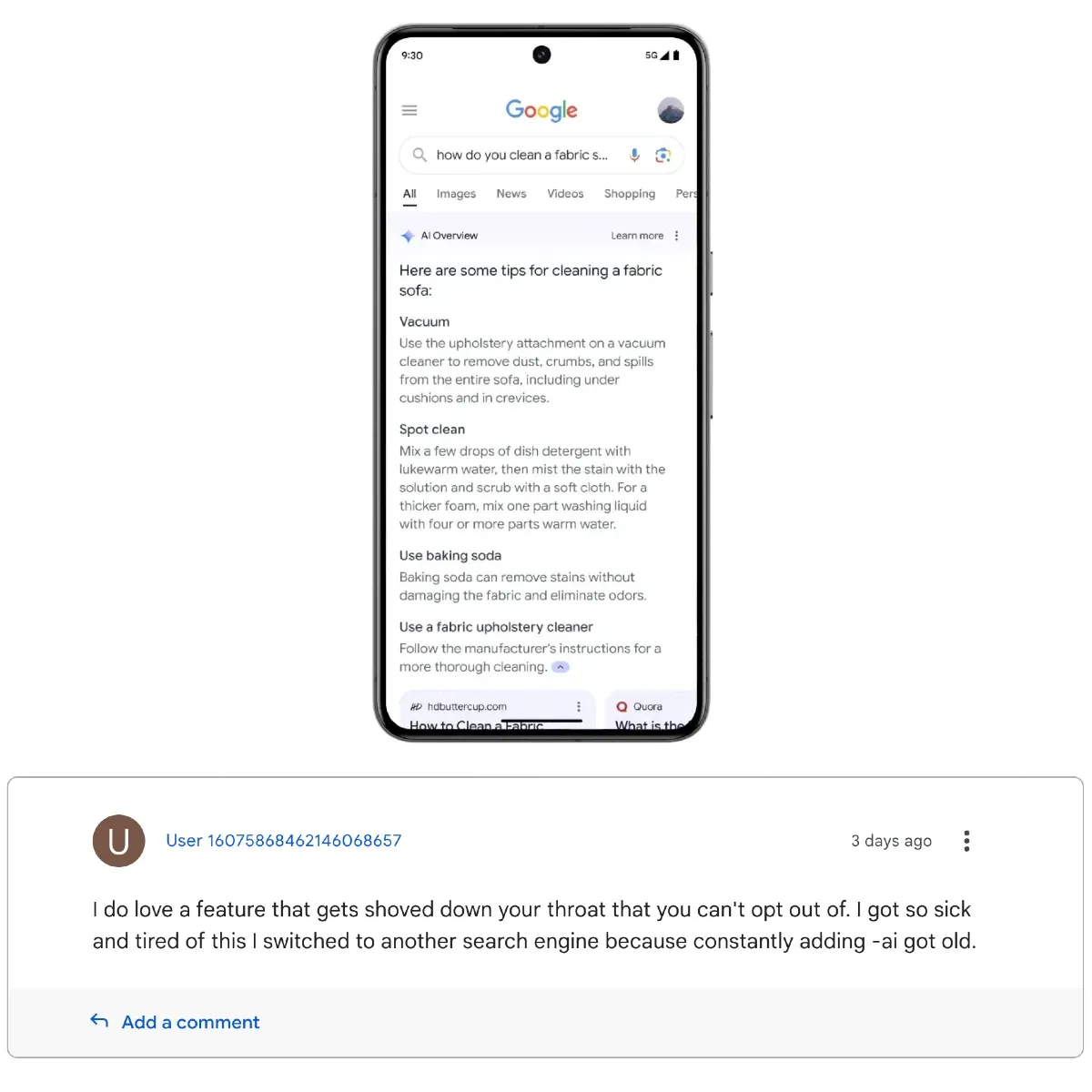
On search user forums in May 2024, discussions emerged regarding Google Search's AI Overviews, a feature that presents summaries of search results generated by artificial intelligence. While some users expressed interest in the feature, others inquired about disabling it.
AI Overviews are summaries of search results generated by Google's artificial intelligence (AI) technology. These summaries aim to provide users with a concise overview of the information available on a search topic, potentially helping them identify relevant webpages more quickly.
When a user conducts a Google search, AI Overviews may appear alongside the traditional list of search results. These summaries are typically presented in a box format, containing a brief description of the topic and links to relevant webpages.
Can Users Turn Off AI Overviews?
As of May 2024, there is no built-in option within Google Search settings to disable AI Overviews entirely. While some users on the Google Search Help Community forums expressed a desire for a toggle switch, Google has not yet implemented such a feature.
A recent development allows users to filter search results to display only webpages. This functionality, while not directly addressing AI Overviews, can provide a view focused solely on traditional search links, potentially offering an alternative for users who prefer that format.
How to Use the Text-Only Filter
To access the text-only filter, follow these steps:
- Conduct a Google search.
- Look for the "Search tools" option located beneath the search bar on the results page.
- Click on "Search tools" and navigate to the "All results" option.
- A dropdown menu will appear. Select "Web" from the dropdown menu to display only webpages in the search results.
It's important to note that Google's search functionalities are constantly evolving. While there's no official confirmation, it's possible that future updates to Google Search may introduce additional user controls related to AI Overviews. Users can stay informed by monitoring the Google Search Help Center for updates.
Google Search's AI Overviews are a relatively new feature utilizing artificial intelligence to present summaries of search results. While not all users find them helpful, there are currently no built-in options to completely disable them. Users can explore alternative search approaches, utilize the new text-only filter, or wait for potential future updates from Google that may offer more control over AI Overviews.

