Google adds a Small Business attribute to help shoppers finding local businesses
Google today launched a new small business attribute in Merchant Center, making it easier for shoppers to find and support small businesses on Search and Google Maps.
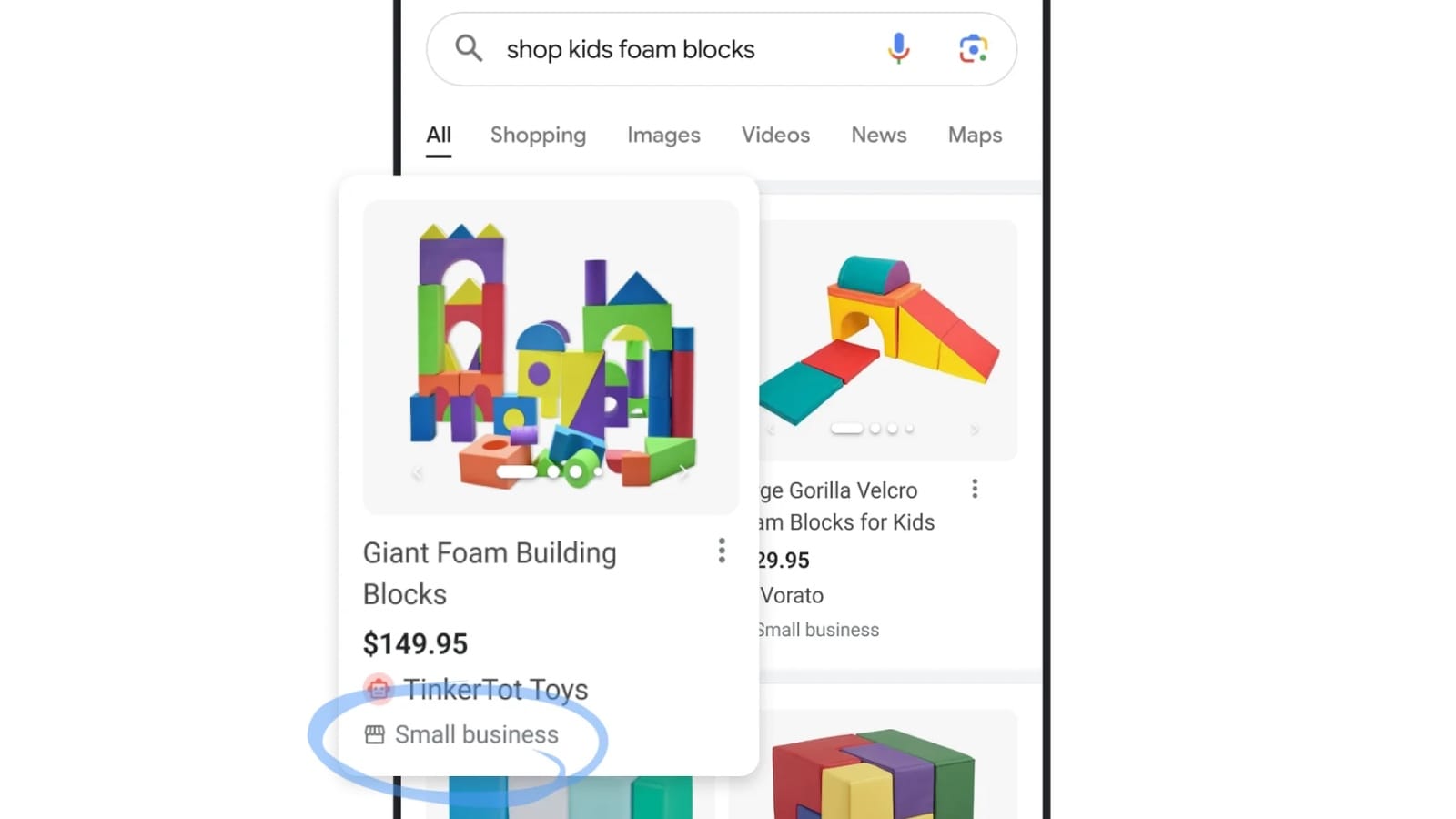
Google today launched a new small business attribute in Merchant Center, making it easier for shoppers to find and support small businesses on Search and Google Maps. Merchants can now identify themselves with a new small business attribute, which will be displayed on their product listings and business profiles.
Google says this new feature is designed to help shoppers who are looking to support small businesses. According to Google, 84% of people say supporting local and/or small businesses is important to them.
To add the small business attribute, merchants can go to their Merchant Center or Business Profile account. In Merchant Center, merchants should go to the "business information" tab and then to "details" or "about your business." In Business Profile, merchants should go to the "more" section and then to "edit profile."
Google will also automatically add the small business attribute to some merchants' listings based on factors such as the number of products they offer, the number of locations they have, and how much web traffic they get. Merchants can remove the attribute at any time.
Google considers a business to be small if it is not a franchise or it has an annual revenue of less than $10 million.
The new small business attribute is available now to merchants in the United States. It will be rolled out to other countries in the coming months.
How to Find Small Businesses on Google
To find small businesses on Google, shoppers can simply search for the type of business they are looking for, such as "local coffee shops" or "independent bookstores." Google will then show shoppers a list of businesses that match their search, including the new small business attribute.
Shoppers can also use the filters on the left side of the search results page to narrow down their search results by location, rating, and other criteria.

